We may earn money or products from the companies mentioned or linked to in this post, including Amazon Affiliate links.
Why pay for premium wordpress plugins when there are so many free, quality plug-ins available? Believe me, it is a question I asked more than once while setting up this blog. The answer I always came back to was this: I spend a lot of time and effort blogging! Why would I not invest in something so close to my heart? I wouldn’t skimp on something for my boys, so why should I skimp on my writing platform? The paid plugins I talk about below all make my blogging life easier and the readers experience here better. They help to make sure my content is noticed by search engines and easily read by visitors. So, the reason to why I spend money on plugins? I value your time and effort as well as mine!
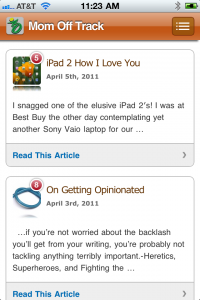 WPtouch Pro– One of the complaints I would get on the old blog was that the site was really hard to navigate from a mobile device. This plugin makes my blog mobile friendly by creating a mobile theme. Go ahead, try it. Get out your smart phone and visit Mom Off Track mobile version. The PRO version of this plugin has a one time fee of $39. There is a free version of this available as well at ! I chose to go with the Pro version so that I could customize it more to look like the site.
WPtouch Pro– One of the complaints I would get on the old blog was that the site was really hard to navigate from a mobile device. This plugin makes my blog mobile friendly by creating a mobile theme. Go ahead, try it. Get out your smart phone and visit Mom Off Track mobile version. The PRO version of this plugin has a one time fee of $39. There is a free version of this available as well at ! I chose to go with the Pro version so that I could customize it more to look like the site.
It took me about an hour to get it completely set up and then a few days of little tweaks here and there as friends tested it out. In the long run I think it is a great time and money investment in making it easier for people to read my posts! I love that if you are view the site in iPhone or iPad you are prompted to add the site icon directly to your home screen!
Scribe SEO– My thought is that there is no use writing all these great posts if no one reads them. SEO (search engine optimization) takes a lot of time and effort and if you are a blogger you know just how important it is. But, quite honestly, I don’t have to optimize every post I write for those little google spiders. Scribe is perfect for a lazy blogger like myself. I write my posts and then hit ‘analyze’. Scribe kicks back an SEO grade and gives me detailed advice on how to make sure the post is 100% optimized. I really love it because it shows me exactly how a search engine may read the post, pointing out words I use too often or not enough. It gives me keyword and tag suggestions that I wouldn’t have thought of on my own.
Scribe SEO is not for the faint of heart as far as cost, but most mom bloggers should be able to get by with the $17 a month plan. When I joined I used the code STEPUP in the box at the bottom of the pricing page and was able to get the monthly rate cut in half. It is still a working code as of the time of publishing this post. I am using the Professional plan at $27 a month and running it on multiple blogs.
Gravity Forms– My Contact Me page was built using this as well as several other forms. It is a quick and easy way to gather data and have it be integrated with your blog. I think some of you will say that you can do that with google docs for free and you most certainly can. But, I don’t want to mess with embedding googles forms. I want my forms to be a part of my site. The cost for the Gravity Forms plan I choose was a one time fee of $39. I was able to get it for less than that using a code provided by Studio Press.
I know I promised to tell you about the 3 premium wordpress plugin’s that I am using today, but because you read through my whole post so diligently, you are going to get a BONUS tip.
BONUS: My theme– is a tricked out version of Studio Press Tapestry Theme with the custom graphics done by Chris Bird. I bought a Pro-Plus license years ago when they ran a special offering the sale revenue to the Susan Komen Foundation and have been using their themes every since. I tried Thesis and personally didn’t like it but I know many people who do. Of course, there are a lot of free wordpress themes out there but when you buy one from Studio Press or Thesis you can be assured it is fairly well SEO optimized out of the box and has clean code. Both are very important in terms of getting search engines to rank you higher up.
In the end, there are plenty of free wordpress plugins that are awesome. I use a bunch of them and will certainly follow this up with a list of them but most often you get what you pay for and I am all about making this a great place to be!




I love what Chris did with your blog! I am saving my pennies to hire her too. 🙂 I use Headway theme and like it a ton more than Thesis (I tried both for a week before deciding). I think there is a free gravity forms plug in too? I”m not quite sure.
What plug in do you use for retweets and facebook likes to share your post? I’m struggling with mine right now.
Oh, I hadn’t heard of Headway. Thanks for the tip! I don’t think there is a free version of gravity forms anymore. I *think* a lot of people use Contact Form 7 for a free form plugin.
I use Social Oomph to handle tweeting and facebooking for posts. Tweetmeme and Wordtwit seem to be popular for twitter but I haven’t heard of anything for facebook.
I’m struggling with what to use for sharing options at the top of posts too. Right now, using AddThis. Looks great, but the total FB shares aren’t tallying, and they have terrible customer support. But, that’s what you get with a free plug-in I guess. Now looking at http://www.linksalpha.com/. There is a free version, and upgrades available. Looks very extensive from just playing around with it so far.