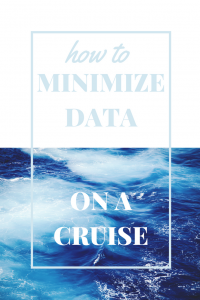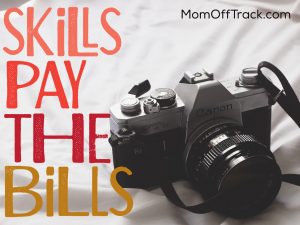Are you taking a cruise on one of the many lines that still doesn't provide unlimited wifi use? Yikes. Those plans can be expensive. For example, here are the current data charges for the last Disney cruise I took in on the Wonder in November of 2016 and the Fantasy in August of 2016. But there are ways to minimize your data usage on your next cruise and these tips I picked up on my latest cruise will show you how. Minimize Your Data on an iPhone or iPad: Step 1: Settings-General-Background App Refresh - turn OFF Step 2: iTunes & App Store-Updates OFF. Music OFF, Apps OFF Step 3: Settings-Battery-Low Power Mode-turn ON Your battery indicator will turn yellow Step 4: Settings-iCloud-Backup-iCloud Backup-turn OFF Step 5: Settings-iCloud-Photos-iCloud Photo Library-turn OFF & My Photo Stream-turn OFF I forgot this one and my phone sucked about 500 mbs of data in about 20 mins trying to upload all my trip photos Step 6: Double Click on the "HOME BUTTON" (the circle on the bottom of your phone) and when the open apps appear, slide up to hard close them all. Minimize Your Data on an ...
DIY Great Oily Photos
Hey all. I know oily people love to share shots of their oils but often times the pictures are so cluttered or the bottles so blurred the intent gets lost. I am going to share some simple things you can use at home to help with that and then I will show you all how I have always done it and you can choose which technique works best for you to start taking great oily photos. DIY: Use White Space I am a huge lover of simple photos with lots of white space. What's the simpliest way to start? A poster board or white board (I personally don't like dealing with the glare off a white board but lots of people use it). The Rule of Thirds The poster board is going to be your photo canvas and the chair you are going to stand on and shoot down on the photo so make sure it is sturdy! Now, imagine your poster board has a grid similar to the one below and arrange your items into 1/3 of the canvas. you don't have to be exactly within 1/3 but try your best You could arrange these anyway you like but you are attempting to create plenty of space for text which you will add in whatever app you most prefer. For me that is PicMonkey. DIY Correct Shadows or Add More ...
How To Secure Your Stuff On Campus
I am sure that by now you have all the sheets, towels, shower curtains and supplies to successfully send your college student off to school. You have checked the school list and even read my list of list of must have college dorm room supplies. You've even read my advice on how to help your student transition to college but there is one thing we haven't talked about. Security and how to secure your stuff on campus. How to Secure Your Stuff (and YOU) on Campus *this post contains both affiliate links and sponsored content Creative Storage One thing that is important to remember is what is out of sight isn't an easy target. I love these little dorm ottomans that have storage in them. While they won't secure an item it does provide an easy place to drop your laptop or something similar in when you just want it out of sight. Plus it doubles as an extra seat and additional storage. If you are looking for something a bit more secure try a traditional foot locker. We found these were perfect for the break weeks (Fall, Christmas, Spring) to make sure things were put away with all the maintenance going on and just a few students staying. Bonus that it comes in cute colors and again ...
How Busy Moms Use TILE
A few weeks ago Verizon sent me two bluetooth tracking accessories called TILE to test out around the house. When I heard that I could attach one to my keys and never lose them again I was hooked. Until that point I literally would spend at least 20 minutes a day looking for them. Which made me start to wonder: how could busy moms use TILE to help reclaim their day and some of their sanity? I got the TILE out and attached it easily to my keychain and then installed the TILE app on phone. In a few clicks the app recognized my TILE and I was good to go. But I realized something cool. Not only could my phone find my keys, my keys could find my phone. TOO COOL. What to do with the other one? Easy. I gave it to my husband who set his up the same way and then we "shared" TILES. Now I could find his keys and vice versa. This was getting fun. So I headed to Verizon and bought a 4 pack for $69.99. I Tiled ALL THE THINGS. My purse, kids keys and so on, my car. What? Your car? I can hear you thinking. Yup. Because if I ever am at the mall and can't find my car (don't laugh, I have a *friend* who does this all the time). I can open the app on my phone and follow the map to my car. Now ...
Listen To Your Gut
It's been a while now since I have written any advice for special needs moms. A lot of that is because my boys are both more than old enough to read and process the things I write and I am sensitive to how they perceive things. But the one thing I know for sure (in the words of Oprah) is that a special needs mom (or ANY parent) HAS to follow their gut. Its the one thing that you were given that is more valuable than any doctor has or any medical book could ever teach. I learned when my youngest (born with spina bifida) was just 4 months old that doctors didn't know everything about him that I did. He needed a shunt (a device that drains extra fluid off the brain) surgery and they kept saying no. They were experimenting, seeing how far they could push the limits. I knew what he needed in my gut and one day that I will never forget I packed him up and demanded they admit him for the surgery. Everyone thought I was nuts. Turns out my little guy who could never open his hands came out of surgery with them open. Right there I got my power and knew if I did nothing else in all of this mess I knew I had to follow my gut. In his almost 17 years there have been thousands of times when ...