We may earn money or products from the companies mentioned or linked to in this post, including Amazon Affiliate links.
I snagged one of the elusive iPad 2’s!
I was at Best Buy the other day contemplating yet another Sony Vaio laptop for our family. Carter’s is a little over 4 years old now and he really could use a faster speed for all the things he does. When I walked in I half joked, as I always do, asking if the new iPads had come in. Of course the girl shook her head no and we made some jokes about how lame Apple is that they can never meet demand. Which we were then told by an eavesdropper that the reason why there was such a back order is because they are made in Japan and production has been difficult post tsunami.
So, off I went and purchased the aforementioned Vaio and as I was checking out, I guy walked by with two boxes of what appeared to be iPad 2’s. “Could it be” I asked in amazement? He informed me that they had received a box in while I was shopping but the people on the very long prepaid list rejected these. They were white and only 16 g’s. The equivalent of the red headed step child apparently in Mac geek world.
But I didn’t care. I have a 32 gig iPhone 4 and several Vaio laptops. This was just meant to be a shiny new toy for me to use at the hospital and while traveling. Mostly for reading, tweeting, catching up on the news, and light work stuff, At $499 I could justify that.
It was disappointing to open it and see that I had to plug it into the PC to sync it. Seemed counter intuitive. But it only took about ten minutes for it to be all updated,
Since 5 people in our family share the same iTunes account we have a pretty big library of stuff and I ended up with 7 pages of apps to weed through. Most of the ones made for iPhone look terrible on the iPad2. I started researching for a quick list on what I need want to pimp my pad. So many of the iPad guru articles you read are focused more heavily on productivity than entertainment. I wanted to find a mix of things, from games the kids can play to organizing my chaotic life.
Calling out some of the best ipad 2 apps I have found for moms like me are:
Penultimate– $1.99
I am always forgetting to write things down because a paper and pen aren’t handy and typing on my iphone annoys me too much to use the notes function. This turns the iPad into a virtual drawing board for all those quick ideas. Plus, it doubles as a fun drawing tool for the kids when I need a quick boredom buster.
iMovie–$4.99
This appears to be virtually the same as the app available for the iPhone 4. I envision me shooting video during a basketball game and having it edited and ready to publish during the drive home. It is super easy to learn to create good looking videos you can push to a blog or youtube quickly.
Flipboard– FREE
 This is AWESOME for us rightbrainyz trying to keep up with the massive amounts of data a lefty can handle. It organizes twitter, facebook, google reader and it’s own publishing streams all in one magazine style layout. I love that you can tweet or facebook from right in the app.
This is AWESOME for us rightbrainyz trying to keep up with the massive amounts of data a lefty can handle. It organizes twitter, facebook, google reader and it’s own publishing streams all in one magazine style layout. I love that you can tweet or facebook from right in the app.
Great way to catch up while the kids are at a lesson on a huge amount of content. Perfect springboard for new writing ideas or just tweets that are worthy of sharing.
WordPress- Free
I actually started this post using the wordpress app but sadly had to finish it on the laptop where I can easily add links and format text. I wouldn’t recommend this for trying to write long posts but if you are sharing a video (that you spiced up in iMovie perhaps) or a few photos this is perfect! It is also great at allowing me to quickly approve or spam moderated comments.
NOOK Color- Free
There are 3-4 big players in this market-iBooks, Kindle, Nook and one that I can’t recall the name of. *It’s late, OK*
I am partial to the NOOK just because we have had them for a few years so we have an extensive library. It was easy to download my latest book from the online library and open it in iBooks. LOVE how the pages turn. Just feels so natural. I think I will stick with those two for a while.
Some other apps that I thought looked fabulous on the new ipad 2 platform were:
- Ancestry-Free
- Rio HD Angry Birds-Free
- Brain Pop-Carter loves the free movie of the day
- Tweetdeck-Twitter finally looks and feels like it does on my laptop.
That’s really all I have had a chance to get into today but I will write about some category specific ones as soon as get to play with them more. There are a few good threads going on about this in the Mom It Forward forums if you need ideas before I have the chance to post more.
A few things I haven’t been impressed with:
- The seemingly cool new cover they are advertising it with. For $40 I think it needs to protect the bottom as well.
- The ipad 1 has a docking keyboard. I was told it wouldn’t work with the 2. It does so no need to worry there.
- How many apps need to be updated to the ipad version from the iphone ones. Seems like it should do it automagically or at least not charge you for a whole new app.
Also, did you see my cool, fancy trick? When you view Mom Off Track from your ipad or iphone, you have the option to add the site as an app with the fancy button that has the logo in it right to your ipads homepage! So go do that today, K?
Are you thinking about jumping into all the hype and buying one? Why or why not?
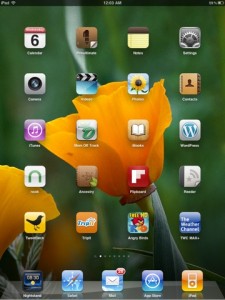
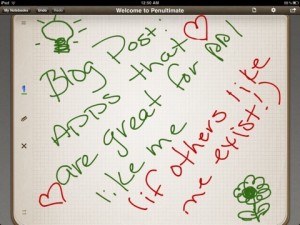
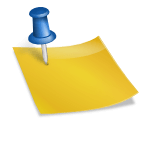





Oh I’m so envious – both of the Sony Vaios and the iPad! I’d kill (ok, not literally) for either… Maybe someday! 🙂
i have the first gen iPad so iPad2 is not in the cards for now but you have some great app recs I dont ahve.
http://www.nycsinglemom.com
I stumbled your post.
That was so sweet of you. Thanks!
My husband and I both have the iPad1….so we’re waiting for iPad3. 🙂
Plus…you might not know this…but my husband is an Apple App designer.
http://itunes.apple.com/us/app/mls-matchday-2011/id397303467?mt=8
I didn’t know that! That is awesome that he is a developer.
I heard that the 3 could be out by Christmas! I debated whether to wait but I was overcome by Shiny New Object Syndrome
We keep going to Apple Store and Best Buy to play with it. But we ended up with a Wii last time.
I think we need a break from those two stores!
I’d like to recommend one of my current favorite apps, Intuition. Tagged as mom’s personal assistant, it’s a task management app that has many features designed to help us moms. It’s really easy to use and it looks cute, too. Plus, it’s free! You can check it out on http://www.iconapps.com/product.htm
Ok, I am game. Just downloaded it. It looks like it will either be super wonderful or take me time for me to manage instead of it helping me. I will let you know what I think
Barb,
I am reading your blog for the first time. And getting some useful things from it. Know about the rapid succession of technology being upgraded. Both with me, Ingrid, and both sons. Funny thing, they pick up new things quickly. My almost 4 year old knows the iPad basics quick. My nearly 8 year old knows PC and Mac like an expert. Carter is an amazing young man, he has a real future. His composure under amazing amounts of adversity and his adaptability ensures a long life well lived in the world, your advice and parenting is a solid foundation. Your tips about special needs parents needing some me time is well taken, we get overwhelmed. Again, thanks for all you do. And for SB Connection. A valuable resource for all with SB and those who love them.
Thanks for your comment. I love that we are able to have SB Connection. It has been a true lifesaver to so many people. Thanks for being a part of it
I’m late to the party and didn’t want to wait for iPad3 so we purchased one on New Years Eve at the Apple Store. I just love that store and I think I get smarter every time I visit. I love the whole “Cloud” thing… still haven’t been able to get mine to sync properly from my iPhone to iPad so I”ll get to geek out again this week when I go visit the Genius Bar. I will check out all the aps you listed.. I use Hootsuite and really like the iPad version of that.. actually better than the laptop version.